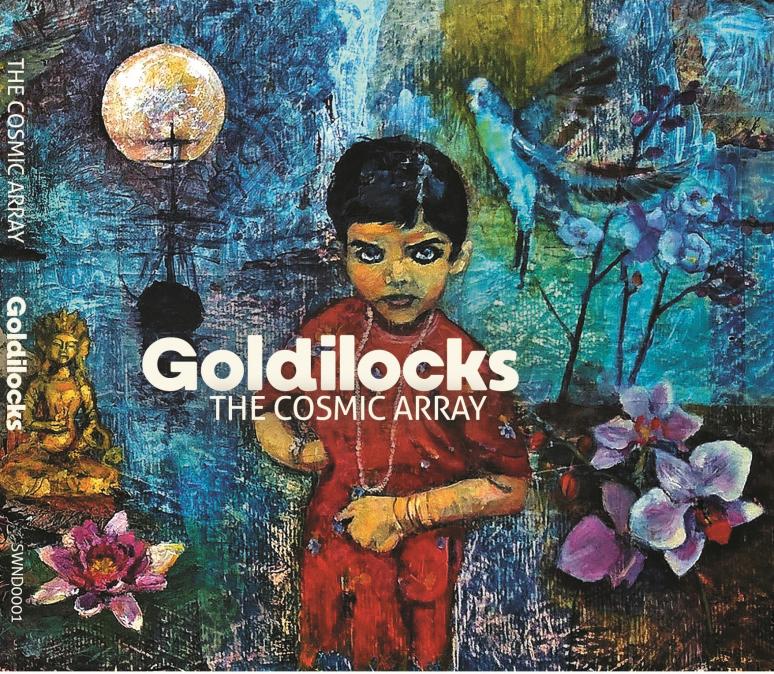
The Cosmic Array
Order Your Downloads
All information that you are about to enter will be encrypted and will not be shared
with any third parties that are not immediately pertinent to this purchase.
The artist is a party to this agreement.
- Options Menu:
- upload music allows you to select a track to publish from your device, specifying its name and the download price. Your tracks must be encoded as MPEG or WAV and no larger than 50MB.
- set banner image allows you to select an image on your device to publish as a banner to your player.
- preview my player opens your player, exactly as the public sees it, in a new window/tab.
- save/publish all makes all of your listed tracks available to buy (you can also do this individually, see below).
- my account displays various account-wide settings that you can update, including changing your details, adding a video, etc.
- help displays this pop-up.
- logout ends your current login session.
- View Cart: The cart features are shown but are not functional while in edit mode.
- Upload a new track... is a convenient button at the foot of your player that duplicates the menu's music upload option (above).
- Playing a track is done by clicking on it, as in your live, public player. You will notice that this public preview contains a "watermark" voiceover to annoy listeners and nag them into buying the original, full-quality music that you uploaded.
- Resetting a track: Click on the track's price button to bring up a menu offering options to: publish the track (if it hasn't been done already); rename it or change its price; or delete it from the system.